x64 vs. x86: A to Z Comparison

Introduction
In the world of computing, x64, and x86 refer to the processor architectures that power modern computer systems. These architectures have a significant impact on the performance and capabilities of a computer system, and it is important to understand the differences between them when building or upgrading a system.
x86 is the older and more widely used architecture, dating back to the 1970s. It is a 32-bit architecture that was originally used in IBM’s PC and has since become the standard for most personal computers. On the other hand, x64 is a newer and more advanced architecture that was introduced in the early 2000s. It is a 64-bit architecture that provides increased memory addressability and processing power compared to x86.
With this guide, we will provide a comprehensive A-to-Z comparison of x64 vs. x86 architectures. You will get the highlights of their differences in terms of performance, compatibility, memory addressing, and other important features. You will also learn the advantages and disadvantages of each architecture, and get insights into which one might be better suited for different computing tasks and scenarios. By the end of this guide, you will have a robust apprehension of the differences between x64 and x86 architectures. Consequently, you will be better equipped to make conscious decisions when constructing or upscaling your computer system.
What is x86 Architecture?
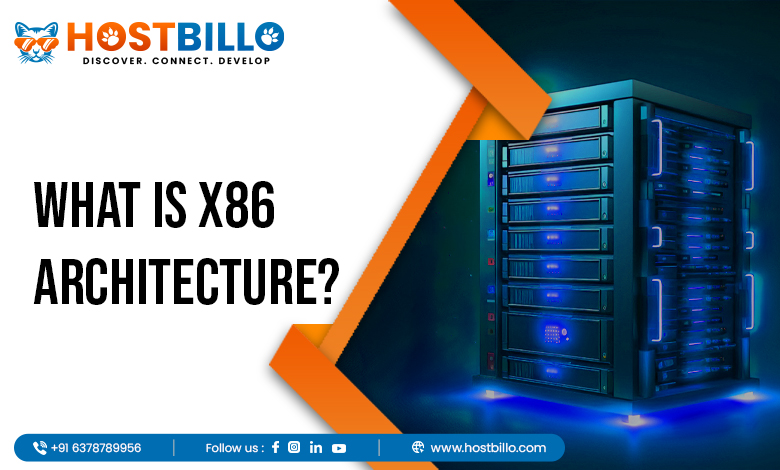
x86 architecture is a kind of computer processor architecture that has been used in personal computers since the 1980s. The name “x86” refers to the family of processors. They share a common set of instructions, including the 8086, 80286, 80386, and later processors from Intel and AMD.
The x86 architecture is known for its compatibility with a broad array of software and hardware. This makes it a popular choice for personal computing tasks such as web browsing, word processing, and gaming. It is a 32-bit architecture, which means it is capable of addressing up to 4GB of memory. Further, it can perform basic computing tasks efficiently.
While x86 vs x64 architecture has been the standard in personal computing for decades, it does have its limitations. One of the main drawbacks is its limited memory addressability, which can become a bottleneck for more demanding computing activities like video rendering, scientific simulations, and machine learning.
What is x64 Architecture?
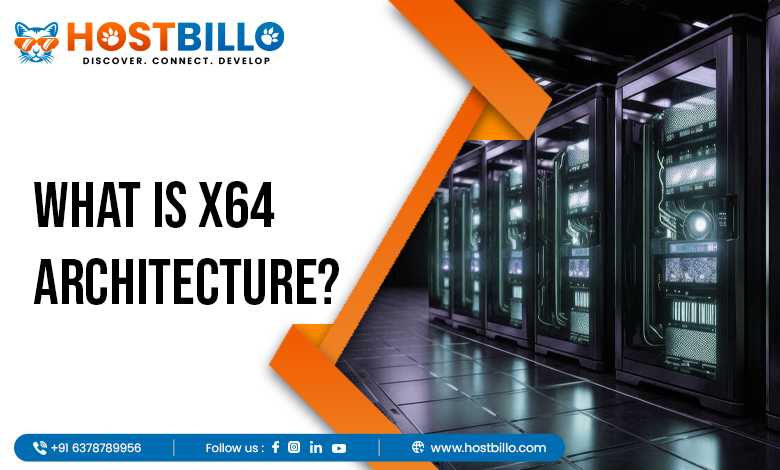
x64 architecture, also known as 64-bit architecture, is a more recent computer processor architecture that was introduced in the early 2000s. It serves as an extension of the x86 architecture that allows for significantly increased memory addressability and processing power.
x64 architecture is capable of addressing up to 16 exabytes of memory, which is many orders of magnitude larger than the 4GB limit of x86 architecture. This makes it apt for high-performance computing activities such as scientific simulations, video rendering, and gaming.
In addition to its increased memory addressability, x64 architecture also features a wider range of registers, which allows for more efficient processing of data. It also includes support for advanced instruction sets such as SSE, AVX, and AES, which enable faster and more efficient processing of multimedia and encryption tasks.
One of the main benefits of x64 architecture is its ability to run both 32-bit and 64-bit software, making it highly compatible with existing software and hardware. It also offers improved security features, such as kernel patch protection and hardware-based data execution prevention, which help protect against malware and other security threats.
While x64 architecture offers many advantages over x86 architecture, it does require a 64-bit operating system and compatible hardware to take full advantage of its capabilities. It is also generally more expensive than x86 architecture, which may limit its use in certain applications.
x86 vs. x64
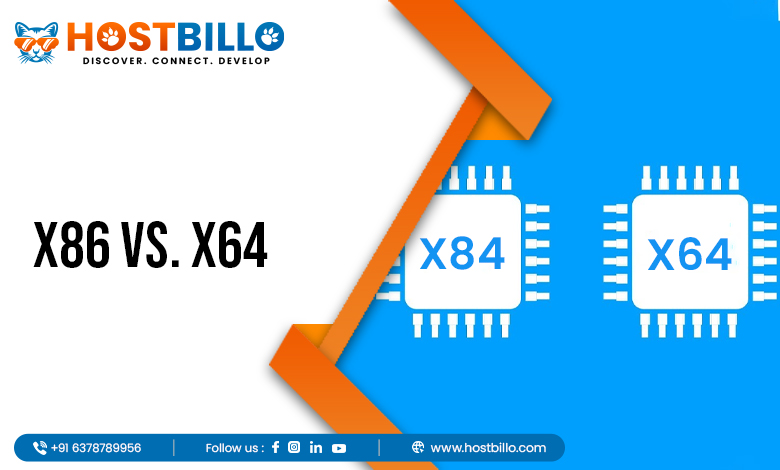
Features
Both x64 and x86 architectures have distinct features that make them suitable for different purposes. Here are the features of each:
x86
- Based on Complex Instruction Set Computing (CISC) architecture.
- Complex instructions need multiple cycles to implement.
- More registers are available but less memory.
- Devised with fewer pipelines but can tackle complicated addresses.
- Optimizes system performance employing the hardware approach, relying on physical components to compensate for low memory.
- Software-based DEP (Data Execution Prevention) is used.
x64
- Has 64-bit integer capability, with backward compatibility for 32-bit applications.
- The virtual address space theoretically amounts to 2^64 bytes (16 exabytes), but only a small portion of this range is used in real-life applications – about 128 TB.
- Processes large files by mapping the whole file into the process’s address space.
- Faster than x86 due to faster parallel processing, 64-bit memory and data bus, and larger registers.
- Supports simultaneous operation of huge files on multiple address spaces. Additionally, x64 emulates two x86 tasks simultaneously, providing a faster experience than x86.
- Loads instructions smoothly and productively.
- Uses hardware-backed DEP (Data Execution Prevention).
Applications
x86 architecture:
- x86 operating systems and CPUs are still widely used in many personal computers.
- Popular gaming consoles are based on x86 architecture.
- Cloud computing services still use the x86 architecture.
- 32-bit architecture is preferred for older applications and programs.
- It is a better choice for emulation.
- Audio production still relies on 32-bit architecture for compatibility with older equipment.
x64 architecture:
- An increasing number of personal computers are equipped with 64-bit CPUs and operating systems based on x64 architecture.
- All modern mobile processors are based on x64 architecture.
- Supercomputers are powered by x64 architecture.
- Video game consoles use x64 architecture.
- Virtualization technologies are based on x64 architecture.
- x64 architecture provides high performance and is more suitable for contemporary game engines.
Limitations
x86
- x86 architecture has a limited amount of memory that it is allowed to address.
- The processing speed of x86 is slower than that of x64.
- Software vendors no longer create applications for 32-bit operating systems.
- Modern CPUs require a 64-bit operating system to function properly.
- All devices on a computer that use x86 share the available RAM, which can leave less memory for the OS and applications to use.
x64
- x64 architecture cannot natively run on older, legacy devices.
- Due to its high performance and speed, x64 architecture typically requires more power to operate.
- 64-bit drivers may not be available for older systems and hardware.
- Some 32-bit software may not be fully compatible with x64 architecture.
How to Check if Your Computer is x64 or x86?
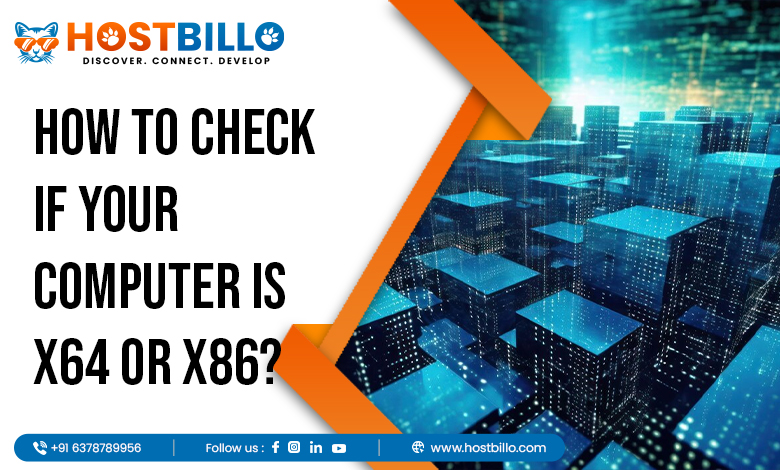
To check whether your computer is running an x64 or x86 architecture, you can follow these steps:
- Open the Control Panel: Click the Start menu and select Control Panel.
- Click on “System and Security”: In the Control Panel window, click on “System and Security.”
- Click on “System”: In the “System and Security” window, click on “System.”
- Look for “System Type”: In the “System” window, look for the “System Type” entry. This will tell you whether your computer is running an x64 or x86 architecture.
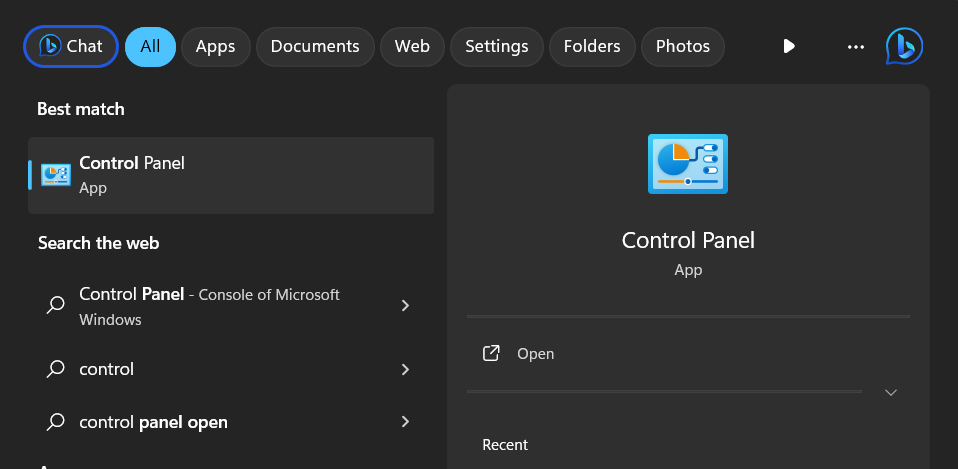
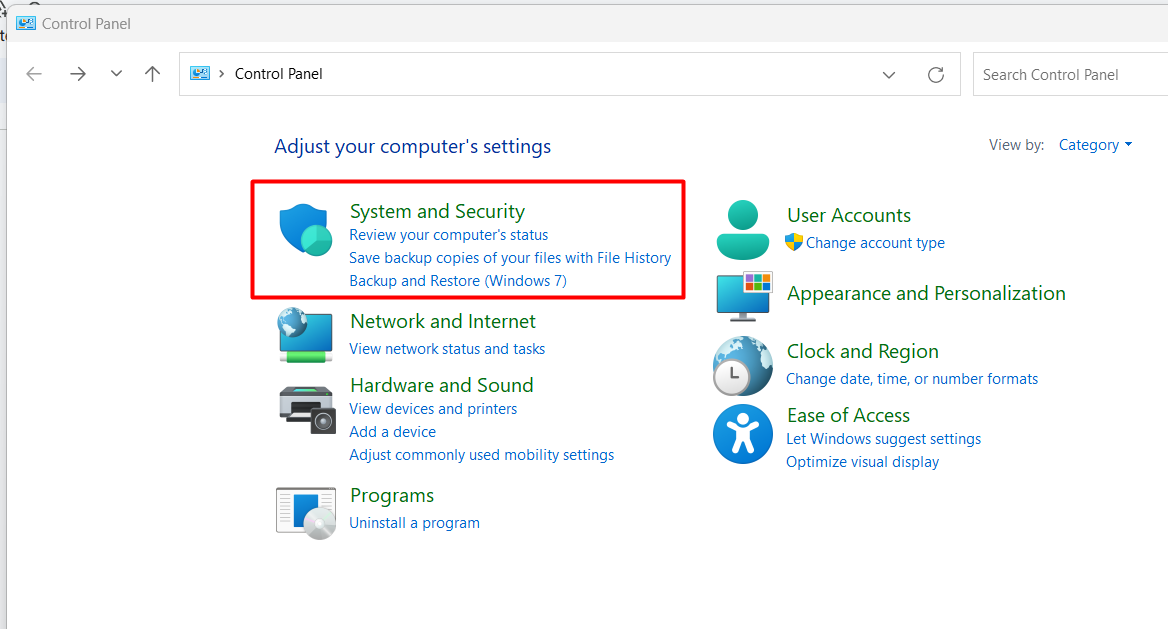
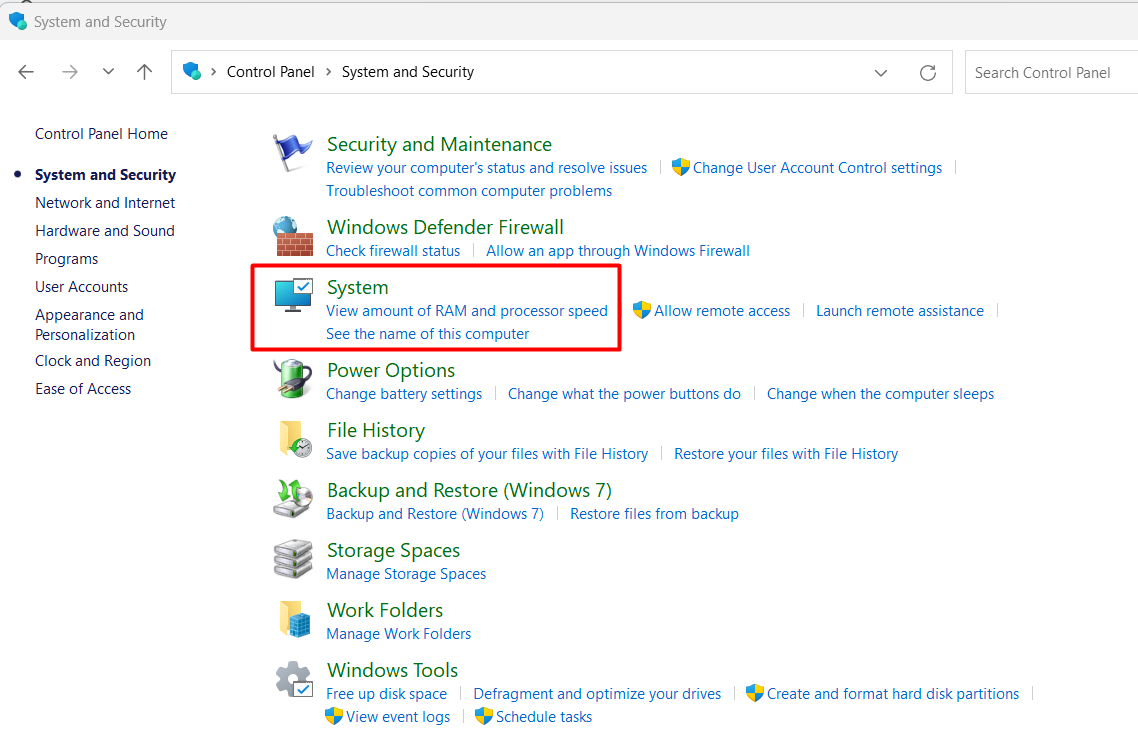
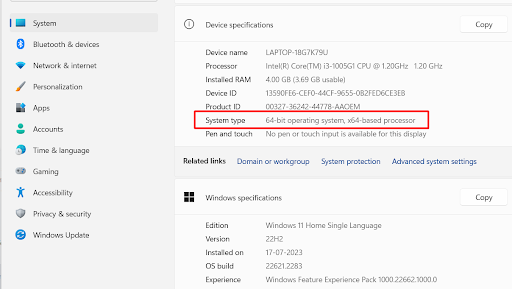
In the example above, the system is a 64-bit operating system with an x64-based processor.
Is x86 or x64 Better?

Although both x86 and x64 have their advantages, the future is all about pushing limits, which means that x86 will eventually become less popular or even obsolete. Furthermore, x64 offers faster processing speed, greater capacity for allocating RAM, and the ability to perform parallel processing via its 64-bit data bus, making it a superior choice between the two architecture types.
When deciding which type of operating system to install, it is always recommended to go for a 64-bit OS as it can run both 32-bit and 64-bit software. On the other side, an x86-based OS can only run 32-bit software.
So, x64 outperforms x86 in every aspect, utilizing all available RAM, providing greater storage space, faster bus speeds, and overall better performance.
Conclusion
After a thorough A-to-Z comparison of x64 and x86 architectures, it is clear that both have their advantages and disadvantages. The choice of which one to use depends on the particular necessities of a given computing task.
x86 architecture is more widely used and compatible with a larger range of software and hardware. This makes it a more steadfast and viable option for most personal computing tasks. However, it is limited in terms of memory addressability and processing power, which can become a bottleneck for more demanding computing tasks.
x64 architecture, on the other side, provides significantly increased memory addressability and processing power. This makes it an apt choice for leading performance computing tasks like video rendering, scientific simulations, and gaming. However, it requires more memory and processing power to operate, and may not be compatible with older software and hardware.
Ultimately, the choice between x64 and x86 comes down to the specific needs of your computing task, as well as your budget and long-term goals for your computer system. You must have understood by now the difference between x86 and x64 architectures. Weighing the pros and cons of each, you can make an educated decision that best meets your needs.




