What is a Hypervisor? Types of Hypervisors 1 & 2

Introduction
In the dynamic landscape of modern computing, the role of hypervisors has become increasingly pivotal, especially with the advent of virtualization technology. In this segment, we delve into the fundamental concepts surrounding hypervisors, distinguishing between Type 1 and Type 2 hypervisors, and exploring notable examples of the former.
What is a Hypervisor?

In the realm of computing, a hypervisor serves as the linchpin of virtualization, shaping the landscape of IT infrastructure. But what exactly is a hypervisor, and why is it crucial in today’s technological ecosystem?
A hypervisor, also referred to as a Virtual Machine Monitor (VMM), is a software or hardware component that enables the creation and management of virtual machines (VMs). It acts as a mediator between the physical hardware of a host system and the virtualized operating systems, allowing multiple OS instances to coexist on a single physical machine.
Benefits of Hypervisors
As the technological landscape continues to evolve, the utilization of hypervisors has become integral to the optimization of IT infrastructure. In this segment, we delve into the myriad benefits that hypervisors bring to the table, reshaping the way businesses manage and deploy their computing resources.
1. Resource Consolidation and Utilization:
Hypervisors empower organizations to maximize the use of physical hardware by creating virtual instances. This consolidation not only optimizes resource utilization but also reduces the physical footprint of servers, contributing to a more sustainable and cost-effective IT environment.
2. Enhanced Flexibility and Scalability:
With the ability to run multiple virtual machines on a single physical server, hypervisors provide unmatched flexibility. Scaling up or down becomes seamless, allowing businesses to adapt rapidly to changing workloads and demands without the need for significant hardware investments.
3. Improved Disaster Recovery:
Virtualization facilitates the creation of snapshots and backups of virtual machines, enabling efficient disaster recovery strategies. In the event of hardware failure or unforeseen incidents, organizations can swiftly recover systems and data, minimizing downtime and potential data loss.
4. Efficient Development and Testing:
Type 2 hypervisors, in particular, play a pivotal role in development and testing environments. Developers can create and test applications within isolated virtual machines, ensuring a controlled environment without impacting the production infrastructure.
5. Cost Savings Through Server Virtualization:
By deploying virtual machines on a single physical server, businesses can significantly reduce hardware costs. This cost-effective approach not only lowers upfront expenditures but also results in ongoing savings in terms of maintenance, power consumption, and cooling.
6. Seamless Migration and Portability:
Hypervisors facilitate the smooth migration of virtual machines across different physical servers or even to the cloud. This portability ensures that businesses can adapt to evolving requirements and leverage diverse infrastructure without disruptions.
7. Enhanced Security Isolation:
Virtualization provides a layer of security by isolating virtual machines from each other. In the event of a security breach within one virtual machine, others remain unaffected, minimizing the potential impact on the overall system.
8. Cloud Computing Optimization:
Hypervisors play a pivotal role in cloud computing environments, enabling the efficient allocation of resources and supporting the dynamic scaling of services. This ensures that businesses can harness the full potential of cloud infrastructure for enhanced agility and performance.
Why use a Hypervisor?

Resource Optimization:
Hypervisors efficiently allocate and manage resources, ensuring optimal utilization of the host machine’s capabilities. This results in improved performance and cost-effectiveness.
Isolation and Security:
Through the creation of isolated virtual environments, hypervisors enhance security by preventing the direct impact of vulnerabilities in one VM on others or the host system.
Scalability:
Virtualization with hypervisors allows for easy scaling of infrastructure. Businesses can quickly deploy or remove virtual machines to meet changing workloads without the need for physical hardware changes.
Flexibility and Compatibility:
Hypervisors provide a flexible environment where different operating systems and applications can coexist on the same physical server. This promotes compatibility and ease of migration between environments.
Disaster Recovery and Backup:
Virtualization facilitates efficient disaster recovery and backup strategies. Snapshots of virtual machines can be taken, allowing for rapid recovery in case of system failures or data corruption.
Hypervisor in Cloud Computing:
The role of hypervisors is particularly pronounced in cloud computing environments. Cloud service providers leverage hypervisors to deliver Infrastructure as a Service (IaaS) solutions. This allows users to deploy and manage virtualized resources seamlessly, adapting to the dynamic needs of modern businesses.
Types of Hypervisors

Hypervisors are pivotal in the world of virtualization, and understanding the nuances between Type 1 and Type 2 hypervisors is crucial for optimizing IT infrastructure.
1. Type 1 Hypervisor
Pros & Cons of Type 1 Hypervisor
Pros:
- Performance: Type 1 hypervisors, being bare-metal, operate directly on the hardware, resulting in superior performance for virtualized environments.
- Resource Efficiency: With direct access to system resources, Type 1 hypervisors effectively allocate resources, maximizing efficiency and responsiveness.
- Security: Reduced attack surface and isolation from the underlying operating system enhance security, making Type 1 hypervisors ideal for production environments.
Cons:
- Complex Installation: Deploying a Type 1 hypervisor often requires specialized knowledge and can be more complex than Type 2 installations.
- Hardware Compatibility: Strict hardware compatibility may limit the choice of host machines for Type 1 hypervisors.
Type 1 Examples
- VMware ESXi
- Microsoft Hyper-V Server
- Citrix Hypervisor
2. Type 2 Hypervisor
Pros & Cons of Type 2 Hypervisor
Pros:
- Ease of Use: Type 2 hypervisors are user-friendly, making them accessible for testing and development purposes.
- Compatibility: Type 2 hypervisors can run on a wide range of hardware, offering flexibility in host machine selection.
- Cost-Effective: These hypervisors are often free or come with affordable licensing options, making them budget-friendly for individual users.
Cons:
- Performance Overhead: Running on top of an operating system introduces performance overhead compared to Type 1 hypervisors.
- Resource Sharing: Type 2 hypervisors may not utilize resources as efficiently as their Type 1 counterparts.
Type 2 Examples
- Oracle VirtualBox
- VMware Workstation
- Parallels Desktop
Type 1 vs. Type 2 Hypervisor: Choosing the Right One
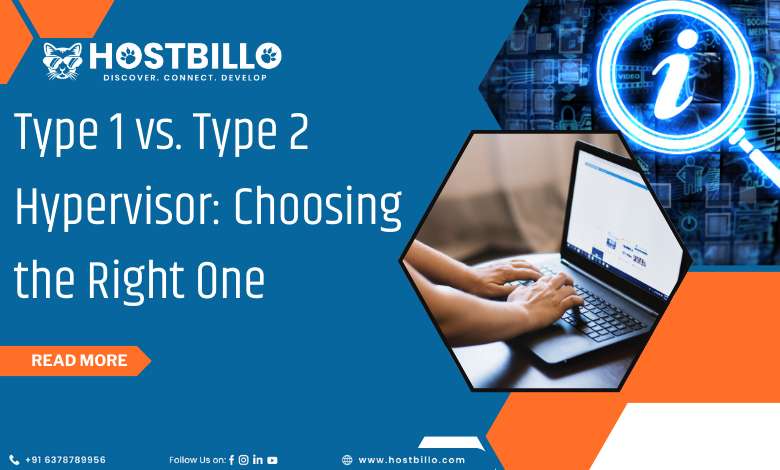
Selecting the appropriate hypervisor depends on specific use cases and requirements. For enterprise-level deployments and cloud computing environments demanding optimal performance, Type 1 hypervisors are the preferred choice. Their ability to directly interface with hardware ensures efficiency and scalability. On the other hand, for individual users or development scenarios, where resource efficiency may not be the primary concern, Type 2 hypervisors provide a user-friendly environment with the convenience of running virtual machines within an existing operating system.
Type 1 vs. Type 2 Hypervisor Comparison Table:
| Criteria | Type 1 Hypervisor | Type 2 Hypervisor |
| Performance | Optimal, as it operates directly on hardware. | Generally lower than Type 1 due to the underlying OS. |
| Resource Utilization | High efficiency, as it doesn’t rely on a host OS. | Moderately efficient, but dependent on host resources. |
| Use Case | Ideal for enterprise and cloud environments. | Suited for personal use, development, and testing. |
| Examples | VMware ESXi, Microsoft Hyper-V Server, Xen. | VMware Workstation, Oracle VirtualBox, Parallels. |
Understanding the distinctions between Type 1 and Type 2 hypervisors is crucial for making informed decisions in virtualization strategies. Whether optimizing for enterprise-scale cloud computing or catering to individual needs, the right choice hinges on the specific requirements and objectives at hand.
Also Read: cPanel-Managed VPS vs Cloud Server Hosting
Conclusion
In the realm of virtualization and cloud computing, the role of hypervisors stands as a linchpin, orchestrating the seamless operation of virtual machines. The duality presented by Type 1 and Type 2 hypervisors offers a nuanced choice for businesses and individuals alike. Type 1 hypervisors, with their bare-metal efficiency, are the stalwarts of enterprise-level virtualization, fostering optimal performance and scalability. On the flip side, Type 2 hypervisors carve a niche for personal users and developers, providing a user-friendly environment within the confines of an existing operating system.
As we contemplate the choice between these hypervisor types, it becomes clear that the decision hinges on the specific demands of the task at hand. For cloud computing endeavors and large-scale virtualization initiatives, the robustness of Type 1 hypervisors becomes indispensable. Conversely, the flexibility and ease of use afforded by Type 2 hypervisors make them an attractive proposition for those engaged in testing, development, or individual use.
In the dynamic landscape of IT infrastructure, the selection of a hypervisor transcends a binary choice; it’s a strategic decision aligning with unique organizational or personal requirements. As we navigate the intricacies of hypervisor technology, understanding the balance between performance, efficiency, and usability empowers us to harness the full potential of virtualization, paving the way for a future where computing boundaries are limited only by imagination.




