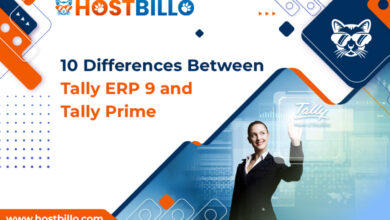Tally on my Mobile Device: How do I access it?

Introduction
Without any suspicion, a noteworthy percentage of people utilize smartphones in the ongoing times. The question that comes here is about the level of convenience one can have while employing the tally on mobile as well. Through this guide, you will get insights into the portability of tally data and how you can operate it by being anywhere anytime.
Further, you must know that the three most prevalent versions of Tally at present are Tally ERP 9 on mobile, Tally Prime, and Tally 7.2. And, your mobile experience directly influences the readability, usability, & functions of Tally software. Plunge into the subsequent sections to know all the details.
Is Tally on Cloud accessible on mobile devices?

You can easily operate tally prime on mobile with cloud computing. Further, when you obtain a licensed Tally for Android/iOS mobile or Android Tablet, you get the opportunity to execute business processes. On the other hand, you can discover that there any many cloud providers that offer Tally on Cloud service. You must make sure to partner with the most reputed and leading cloud provider. Moreover, Tally on Android/iOS mobile like Tally ERP 7.2, Tally ERP 9 on Mobile, and Tally Prime on Mobile devices are some examples of the several versions of Tally accounting software you can run on your mobile phones. They are also highly compatible, provided that they have an active & dependable internet connection as well as a valid license.
How to Use Tally Prime/ERP 9 on Mobile?

Accessing tally prime on mobile is as effortless as installing an app on your device. Further, with the help of tally data on the cloud, it has become further possible to access tally by being anywhere across the globe at the most feasible cost pricing. The accessibility of the tally mobile from anywhere around the world is highly beneficial for accountants considering it has a very inexpensive cost. This enables the users of tally to work & operate with maximum speed and ultimate accuracy.
With the help of cloud server web hosting, you can have a smart, human-friendly, and error-free solution that permits you to employ any version of Tally on mobile, tablet, or mobile. Mac or on your Mobile or tablet. Moreover, all the resources of the cloud as well as management are administered by the cloud provider. And, all you are required to do is record & function your same Tally account on the mobile with the compatibility of GST & Tally ERP 9 data.
To put things simply, you can infer that by utilizing a cloud-based Tally web server, you can easily host the Tally application on a cloud server for tally multi-user, or single-user. On the other side, when you make use of this app while acquiring a legitimate Tally license, you get the right to conduct the needed operations of your business at an inexpensive cost pricing.
Also Read: 10 Differences Between Tally ERP 9 and Tally Prime
Step-by-Step Process to Connect Tally on Mobile
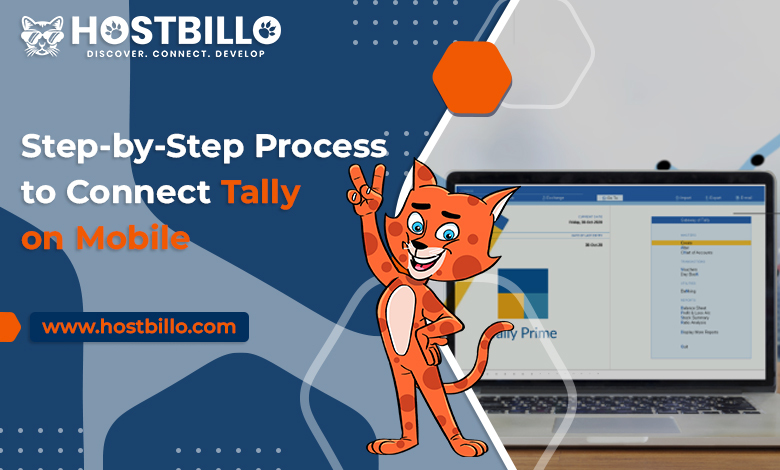
Mentioned below listed are the straightforward steps that you can simply implement to employ Tally in mobile or access tally prime on mobile. Let’s get a quick glance at them!
Step 1: In the first step, you are required to contact Tallystack and describe your necessities and demands.
Step 2: Next, you must take a free consultation from the experts of Tally Cloud.
Step 3: In the further step, you must acquire a customized tally on the service of Cloud based on your requirements.
Step 4: Lastly, you must consider scheduling a free Tally cloud demo before you actually start working with the tally data on mobile.
Tally on Cloud brings excellent benefits for Small and Medium Businesses. Read this article on the Top 10 Benefits of Tally on Cloud for SMBs
Advantages of Using Tally on Mobile
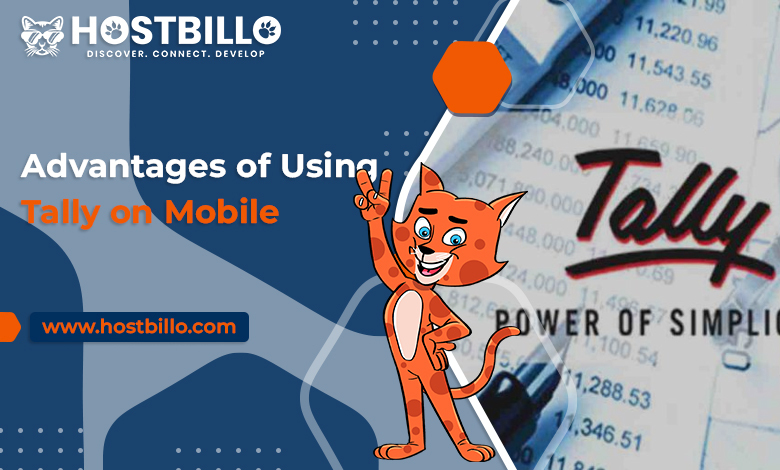
Here are the incredible benefits you receive while employing tally on mobile –
- You get the freedom to operate any version of Tally software on your mobile device, including Tally Prime, Tally ERP 9, Tally ERP 7.2, etc.
- You do not have to encounter any security risks to your sensitive data and credentials with the tally data on mobile. Your data remains secured with powerful firewalls, round-the-clock consistent monitoring, and a detection system.
- With the tally account on mobile, you receive high flexibility as well as accessibility for employing & storing data from any place.
- When the concern is about utilization, tally prime on mobile is as efficient & effective as it can be in your personal computer system.
- There is an availability of a full database for you where you can readily search for measure transactions as well as entries.
- Also, with tally ERP 9 on mobile, you attain an extremely interactive graphical user interface which makes it highly simple and smooth for you to employ.
- You obtain high-grade security that comes with ultimate data protection measures, automated data backups, and high-end data encryption.
- You can skillfully centralize all the recorded data that needs to be accessed from various locations or by multiple users from different locations.
- Tally on mobile is highly cost-effective as well as time-efficient relative to the on-premise setup.
- You get the liberty to skip unnecessary programs & applications to save more time.
- Tally on mobile devices can be worked upon by just using 3G networks as you do not require any high-speed Internet connection for the same.
Hostbillo Makes Tally on Mobile Possible

As discussed in the beginning, you must seek a top-notch & most steadfast cloud service provider to operate tally on mobile. This enables you to access the right services & facilities needed to advance and manage your business. We at Hostbillo are known for rendering hyper-scale services and seamless customer service support with tally software on a cloud server. Hostbillo has also been earning diverse awards for meeting the necessities & increasing demands of businesses worldwide. We deliver the Best yet Affordable Tally Cloud Hosting Plans in India while assuring the following incredible features to let you run tally on mobile with utmost efficiency and high-level security –
- You acquire at least a 99.90% uptime network guarantee.
- You can have a 3-days trial period.
- We enable you to have full remote access control with great stability.
- You get access to customized services and options.
- We let your business attain blazing-fast speed operations.
- You obtain easy scalability and high flexibility.
- We render the most progressive data security features along with the automatic data backup choice.
- You get the possibility to easily export your tally data on mobile.
Summing Up
To access, run, and manage tally on mobile, you only require an Android or iOS mobile device possessing an active internet connection along with licensed Tally ERP software. Every time you make any editions or modifications in your tally data on mobile, the same is reflected in the database through the automatic sync. Further, the functionalities, usability, & readableness, of your tally application are dependent on your mobile’s user experience. Moreover, Tally does not devise any application that allows you to employ it on your mobile phones. You can make use of Tally for mobile through Tally on cloud service. As cited in the previous segment, we have made this highly feasible & smooth by rendering the compelling tally cloud service at Hostbillo. You can also browse right away the official web page of Hostbillo for grabbing more insightful details regarding the top-leading yet cheapest tally on cloud services & facilities.