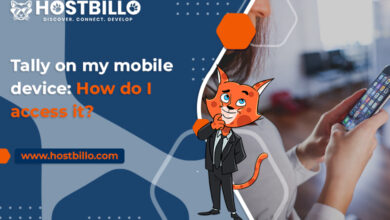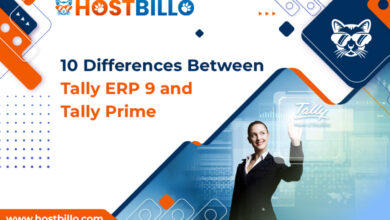Why and How to Upgrade Tally ERP 9 to Tally Prime on Cloud?

Tally ERP 9 serves as the most prevalent accounting & business administration software that is employed widely. It was also recognized as the first accounting software that got developed in India. Since it has come into the market, there have been many modifications that take place to its features in order to accomplish the necessities of diverse businesses. Moreover, since Tally ERP 9 has been constructed while taking care of the needs of MSMEs in the country ‘India’, one can infer that Tally outperformed all expectations as well as has proven its capability to acclimate to any business type. Consequently, there are more than 2 million people who are employing Tally today for their businesses.
After more than 30 years of existence of Tally, a comprehensive update took place in which its single window navigation system, the iconic green color of the software, and other user experiences got considerable modification. Tally Solutions came up with the Tally Prime introduction on 9th November. This has been the most influential update since the advent of Tally in the year 1986. Just as Tally 7.2 was upgraded to Tally 9 afterward Tally.ERP 9, now people upgrade it to Tally Prime. Under this guide, we have provided detailed insights into why and how to upgrade Tally ERP 9 to Tally Prime. But before we go on discussing anything else, let us first begin by highlighting the significance of Tally Prime on Cloud.
What is Tally Prime on Cloud?

The latest version of ERP 9 released by Tally Solutions is Tally Prime. The official release date of Tally Prime is November 9th, 2020. Tally Prime serves as the superior software for any business. It has a modified appearance that does not involve green-colored Tally screens. It offers the most compelling capabilities for catching as well as fixing errors. When you upgrade to Tally Prime on Cloud, you receive high flexibility that further helps you meet all the changing & evolving requirements of your growing business.
On the other hand, Tally Prime functions as a business management application that monitors accounting, including sales & purchases, receivables & payables, etc. It also assures the efficient management of payroll & inventory (, inventory monitoring, processing orders), statutory, bank transactions, and much more.
Moreover, when you host Tally Prime on the cloud, you acquire an easy way and outlook to execute decision-making as a business leader. It lets you obtain remote access to critical reports as and when needed. At the same time, Tally Prime reports enable you to easily implement strategic planning and highly promising decision-making for your business. It also lets you attain all the accounting & financial reports, cash flow reports, cost center reports, and many other intricate reports.
How to Upgrade Tally ERP 9 to Tally Prime on Cloud – Step-by-Step Process

If you have a valid TSS, i.e. Tally Software Service, you have the liberty to upgrade your Tally ERP 9 to Tally Prime. The validity of your Tally Software Service can be verified in the information segment that appears at the bottom of your Tally screen. Further, it is possible that your service provider can upgrade Tally ERP 9 to Prime. However, if you wish to know how to upgrade Tally ERP 9 to Tally Prime on your own, you can thoroughly follow the mentioned-below steps –
Step 1: In the first step, you are required to download the .exe setup file of the Tally Prime.
Step 2: Then, you are required to double-click the setup file. This opens up the setup manager where you have to click on ‘Update.’
Step 3: As soon as the process of updation is ended successfully, you can next click on ‘Start TallyPrime.’
Step 4: By this step, Tally Prime begins in License mode. Here you need to enter the username as well as the password.
Step 5: Next, you have to click on ‘Reactivate user license.’
Step 6: In this step, a dialog box pops up that asks you to restart in administrator mode. Here, you need to click yes and then, restart your TallyPrime.
Step 7: Further, you have to enter your .net ID & password.
Step 8: A screen of ‘List of licenses’ comes up. Here you can choose Tally.ERP 9 license that has to get upgraded.
Step 9: As soon as the license of your Tally gets configured, you receive a message saying “TallyPrime will access the license with serial number _______ .” Then, you can choose the ‘Yes’ option to activate it.
Step 10: In the last step, a list of companies gets displayed, and you can pick the company with which you wish to work.
Once you complete the above steps to upgrade to Tally Prime, you can employ it for your business transactions.
Why Upgrade from Tally ERP 9 to Prime on Cloud?

Here are the most effective reasons why you must upgrade Tally ERP 9 to Tally Prime –
- You obtain access to revamped and more efficient navigation system.
- Upgrading to Tally Prime provides you intensified user experience.
- It enables you to acquire detailed & comprehensive reports at the fastest speed.
- It can be easily run and managed by anyone as it does not require much technical skills or expertise to be operated.
- Tally Prime provides an eminent ‘Go To‘ function in the navigation bar that permits you to access 90% of the program.
- When you upgrade from Tally ERP 9 to Tally Prime on the cloud, you get the possibility to print from anywhere across the globe.
- It helps you generate elaborate reports on receipts & payments, ratio analysis, and many other instructive reports by being anywhere around the world.
- Tally Prime makes decision-making in the business so much easier, quick, and more convenient.
- It also renders statutory compliance, which implies that Tally supports every statutory-related change.
- It lets you employ the integration of key combinations for better harmonizing on your windows.
- It has further amplified the mouse functionality to let you operate the application as effectively as you navigate it on the keyboard.
- With Tally Prime, you get access to ‘Change Mode’ that helps you toggle between the various transaction modes without having to consider pre-configuration.
Tally Prime is the latest version of Tally ERP 9. Learn more about the differences between Tally ERP 9 and Tally Prime.
Advantages of Tally Prime over Tally ERP 9

There are numerous excellent benefits that you receive when you upgrade from Tally ERP 9 to Tally Prime. Some of them are –
Highly Flexible & Speedy
The intricacy of any entity is that its functions can not be disrupted at any point in time. Tally Prime helps you operate things much easier, no matter what kind of business you run. You get the opportunity to pass your first transaction within the least time period of application downloading. Since many businesses are required to develop different types of vouchers frequently, Tally Prime renders the flexibility to create on-the-spot masters.
Future-oriented
Upgrading to Tally Prime lets you have the opportunity to access the latest features, functions, and many more upcoming elements for the organization’s existing ERP applications based on its evolution with time. Further, Tally Prime allows the incorporation of features like sales & purchase order processing, inventory batch, and much more according to your advancing business environment. Moreover, you can implement all these functionalities at any point in time without having to interfere with previously documented transactions.
Robust & Productive
Tally Prime faultlessly implements compliance. Within the Tax regimes, it makes you handle and sustain financial details with utmost ease even during the mid-financial year. Also, you do not have any compulsion of splitting data under two different tax regimes. Tally Prime ensures that there is no alteration in the data pertaining to the earlier tax regime.
User-friendly & secure data access
With Tally Prime, you get the freedom to traverse as well as check detailed reports by just going to the “Go To” & “customizable reports” features. You also get the right to conveniently dice them in the manner you need. Tally Prime also provides support for managing the growth of multiple enterprises and easily incorporating features such as processing orders, multi-currencies, multiple go-downs, etc. On the other side, it offers the most competent data backup & restoration functions that are controlled with authorization permission.
Conclusion
Without a doubt, there has been a substantial advancement in the functioning as well as the appearance of Tally ERP with its latest version of Tally Prime. Tally Solutions upgraded Tally ERP 9 to Prime for ensuring that executing everyday tasks become easier and the users can run their businesses with the highest efficiency. Further, Cloud-based Tally Prime makes sure that its users are able to cling to their objectives with mindful strategies. Moreover, when you upgrade Tally ERP 9 to Tally Prime, it enables you to have the ability to access your detailed business insights as well as reports as and when required. You can have this benefit on Windows, Mac, and some other devices in order to take profitable business decisions & track the development occasionally. There are many service providers who even let you have a free and live demo of Tally Prime on Cloud so that you can gain confidence to upgrade to Tally Prime.