VMware Vs VirtualBox: A Sweeping Comparison

Introduction
VMware and VirtualBox are software tools used to manage virtual machines. Now, most of you must be aware of virtual machines. Some of you might have heard it for the first time, but worry not; we have got you covered here. A VM is like an imaginary separation on your physical computer to make it work on different projects. In other words, it allows multiple operating systems to run concurrently on a single physical machine.
VMware and VirtualBox provide platforms to create and manage these VMs efficiently. This article aims to delve into the functionalities, features, and differences between VMware Vs VirtualBox, aiding users in choosing the ideal virtualization tool for their needs.
What is VirtualBox all About?
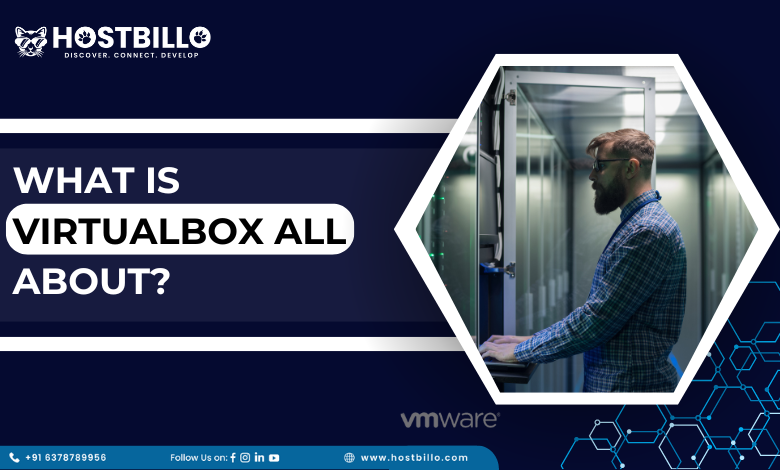
An Oracle product, VirtualBox, aims to resolve the issue of multiple operating system environments in one go. This tool is one of the finest when it comes to the management of virtual machines. Now, you might want to know who the common users of VirtualBox are. Well, it serves a wide range of people, from developers to operating system managers. So, how does this tool work? VirtualBox allows users to create, configure, and operate these virtual environments efficiently. This means that each operating system gets its own space virtually, eventually paving the way for smooth operations. Within the context of “VMware vs VirtualBox,” VirtualBox stands out as a versatile and user-friendly tool for creating and managing virtual machines.
Meaning of VMware

The software and the company go by the same name, i.e., VMware. This tool specializes in the setup and management of virtual machines, just like VirtualBox. VMware was one of the pioneering technologies in the field of VMs. This software technology solved the issue of working on multiple operating systems by creating virtual spaces inside a single physical system. So, what is the benefit of using virtual machines? Imagine a system where you can run both Mac and Windows. It would be fascinating, right? You can even mix up Linux and Windows without actually making the whole process a mess. You may want to ask about the requirement for multiple operating systems. Whether it is your application testing or your security requirements, VMware’s virtual environment ensures complete isolation for both.
VirtualBox Vs. VMware: Features
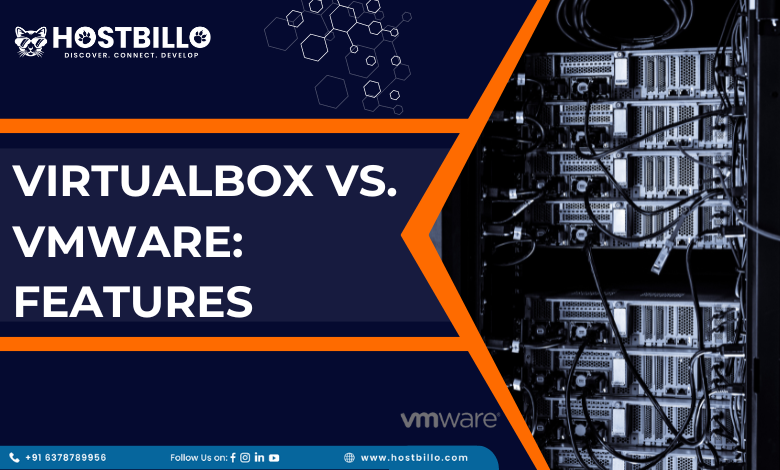
VirtualBox and VMware, both offer a wide range of benefits when it comes to virtual machines. These software tools provide the best hypervisor technology to their users, which is important for the creation of different virtual environments on a single system. We have listed some important features of both of these tools below; do spare some time to read each one of them.
Support for Various Guest Operating Systems
A guest operating system is one of the major components of virtualization. Both VMware and VirtualBox are perfect for facilitating a variety of guest operating systems. This enhances the flexibility and compatibility of the system with different software and applications. Also, this feature allows resource optimization and high-level security for the system.
User-Friendly Interface and Ease of Use
Both VirtualBox and VMware strive to offer interfaces that simplify the process of creating and managing virtual machines. These tools emphasize simplicity and ease of use, making it particularly appealing for beginners. The choice between them often depends on the user’s specific needs and level of expertise.
Disaster Recovery Management
The recovery under each tool relies heavily on snapshots. This process is adopted by both VirtualBox and VMware on a much more serious level. A well-designed and implemented disaster recovery plan is essential to minimize the impact of unforeseen events and ensure the swift recovery of systems and data.
Also Read: What is a Hypervisor? Types of Hypervisors 1 & 2
VMware Vs VirtualBox: Major Differences
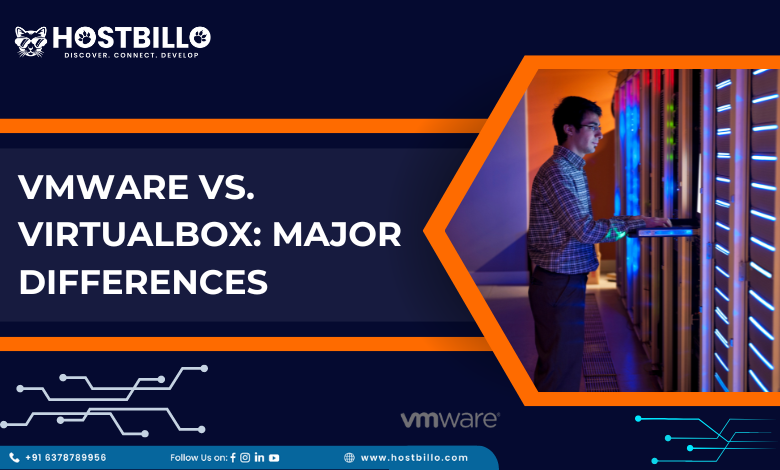
While both of these software tools serve the common purpose of managing and creating VMs, there are certain differences between them. Let’s check out the important ones below.
Open-Source Availability
The open-source nature of VirtualBox allows for transparency and fosters a community-driven approach where users can contribute to its development and even create their versions. This can result in quicker bug fixes, diverse feature sets, and a more customizable experience compared to proprietary software like VMware.
High-Level Performance and Optimization
While VirtualBox offers decent performance suitable for individual users or smaller-scale setups, VMware shines in delivering top-notch performance, optimizations, and scalability for enterprise-level virtualization needs. The choice between them often depends on the scale, complexity, and performance requirements of the virtualized environment you’re aiming to create.
Hypervisor technology
A hypervisor is the bridge on which a virtual machine is built. VirtualBox uses a type 1 hypervisor, while VMware uses a type 2. The difference lies in how directly the hypervisor manages the virtual machines and interacts with the physical hardware. Type 1 goes straight to the hardware, while Type 2 works through another operating system first.
Also Read: How To Test the Security of the VPS Server?
Conclusion
VMware vs VirtualBox are powerful tools for managing virtual machines, offering various features catering to different user needs. VirtualBox shines as an open-source, versatile, and user-friendly platform suitable for a wide range of users, from developers to operating system managers. Its transparent nature fosters community collaboration and customization. On the other hand, VMware stands out for its high-level performance, scalability, and optimizations, which make it particularly ideal for enterprise-level virtualization needs. Its proprietary technology ensures robustness and efficiency in handling larger-scale deployments. The choice between them often boils down to specific requirements, such as simplicity and customization (in the case of VirtualBox) or high performance and scalability (with VMware), tailored to the scale and complexity of the virtualized environment.




