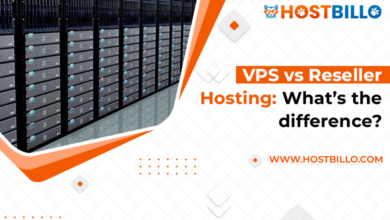6 Major Differences Between Linux Hosting Vs Windows Hosting
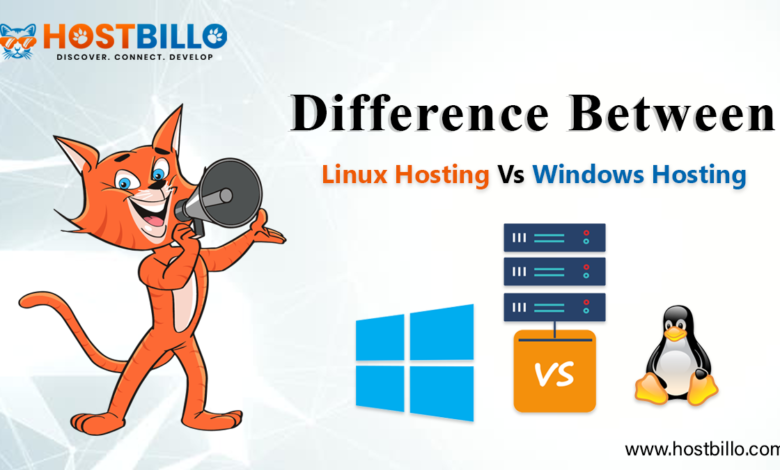
When finding the right hosting provider for your web business, you must have the idea of the operating system that will go the best for your web business. No matter how excellent hosting services and facilities your provider may offer, if the required operating server is not running on your web server, your business website can face issues in its functioning and performance.
The two most popular and reliable operating systems that people wonder to have for their websites are – Linux and Windows. Here you get insights into their strengths and weaknesses, and by the end, you will have a better opinion about which one is apt for your web business.
What is Linux Hosting?
Linux Hosting involves Linux as the operating system running at the base of your web server. Linux serves as an open-source platform to the users and thus, offers a wide range of features to utilize. Linux has been commonly used by many developers and web designers as it gives higher flexibility to them to operate and customize various elements.
In addition, it gives great reliability to the users. Being open-source in nature, everyone gets access to the Linux operating system and helps to troubleshoot the hidden issues. Linux is constantly updated for its better functioning.
Linux hosting has the command-line interface to operate the system. However, for those who are not tech-savvy or find it difficult to work with LINUX, cPanel was introduced. cPanel provides the chance for many such developers or website owners to manage the Linux hosting platform.
Basically, cPanel was developed to simplify the functions or operations on the Linux platform. With cPanel in work, you get the opportunity to handle the development tasks in an individual place easily.
You will find that cPanel relies on two different interfaces. The first is the user interface, and the second is the web host manager. cPanel enables you to publish websites, manage domains, create email accounts, store files, and build many more things.
You must note that you cannot have access to cPanel directly with Linux as it is a third-party application. However, your hosting providers may incorporate cPanel in your Linux hosting plan or packages.
What is Windows Hosting?
In Windows Hosting, the Windows operating system runs at the base of your operating system. Windows is a product of Microsoft. With Windows hosting, you acquire the Graphical User Interface (GUI). Most users have used Windows at least once in a while. Thus, the users do not find any difficulty handling the hosting platform with the Windows operating system.
Moreover, even anyone who has never tried his/her hands on Windows gets used to it very quickly because the Graphical User Interface of Windows makes it easier to operate. The Windows operating system offers lesser flexibility and features as compared to Linux.
However, there are many website owners who wish to operate their websites with Windows operating systems due to its perfect compatibility with Microsoft products and services and also with some other significant applications.
Now that you have got a basic idea about both Linux and Windows operating system hosting, let us jump to the following sections to grab detailed information and differences between Linux and Windows hosting services.
6 Linux and Windows Hosting Differences
Mentioned below are the six major differences between Linux Hosting vs Windows Hosting that you must go through while coming to the conclusion of picking any one of them for your website.
Pricing
There are several Linux servers that are still being operated on the same hardware on which they actually were configured for like ten or more years ago. Linux has got a slow rate of change in its environment. That counts for you not having to upgrade the Linux operating system quite often. Moreover, your system will also not need to accommodate new features frequently that are also sometimes unwanted. With all this, Linux, being an open-source platform, is free of cost. You might have to pay a little of a premium in case you need to hire someone else to administer your Linux server hosting.
Whereas with Windows hosting service, you will be required to upgrade your system quite often. Windows Operating system comes up with the licensing cost. Your hosting provider may include the licencing cost with your Windows hosting package price. Moreover, if you require Windows server hosting administrators, they will also cost more than Linux administrators. Thus, overall, Windows hosting is not cheaper than Linux Hosting.
Security and Reliability
Your web hosting must be able to secure your web business with the increasing cyber-attacks over the Internet. However, if you compare Linux vs Windows Web hosting, you will have to agree that Windows servers are more vulnerable to security threats. Although, Microsoft has constantly been working on intensifying the security of Windows.
On the other hand, Linux is much more reliable than Windows hosting and renders higher security. As discussed already, you can find Linux web servers that are not being rebooted in years, whereas it is next to impossible to say the same about any Windows web servers out there. Windows has to be rebooted after every frequent update.
The other security factor that can be highlighted here is the protection at the database and software package level. A good portion of responsibility also comes to you in terms of securing your website apart from your operating system. For example, you must keep strong passwords along with executing all the required patches to protect your server environment. Also, you must secure your website with SSL Certificate. Here also, Linux somehow leads because of the cPanel as the cPanel possesses the capability to keep both web applications and software packages up to date without any interaction from the user.
Applications
Not all the applications can be operated on just any operating system. In general, though Windows is a common operating system, Windows hosting is utilized by web business owners with certain specific needs. Just every other average hosting user does not use it. Especially when you are picking the shared server hosting, you will not mind utilizing Linux operating systems. There are some applications that can only be operated on the Windows server. If none of them seems crucial to you for your business, then you would easily go with Linux hosting.
Some of the significant applications that need a Windows server incorporate-
- ASP Classic
- ASP.NET
- MSSQL (Microsoft SQL Server)
- MS Access (Microsoft Access)
- Visual Basic Development
- C#
- Remote Desktop (dedicated server only)
Furthermore, the Windows dedicated servers support some other additional Windows-specific applications, for which you may require to buy a license and install the software on your Windows dedicated server.
- Microsoft Exchange (requires license & Installation)
- Microsoft SharePoint (requires license & Installation)
Mentioning Linux hosting, it serves as the industry standard and most commonly used option. It renders way more features the web designers can expect. There do exist some specific applications that run best on the Linux operating system. They are -SSH and Scripts or applications that need specific Apache modules.
Control Panels
Windows Hosting and Linux Hosting make use of different control panels. As we have been discussing, cPanel is the control panel available on all Linux-based hosting plans, such as Linux Shared, Reseller, VPS and Linux Dedicated Servers. cPanel is also regarded as the industry standard. Further, you can also find another control panel known as WHM (Web Host Manager), which is available on Linux Reseller, VPS, and Dedicated Servers.
In contrast, with Windows server hosting, you will have a Plesk control panel available on Windows Shared and Dedicated Servers. The Plesk control panel serves as a commercial web hosting and datacenter automation software.
File Names
Another difference you can discover between Linux and Windows server hostings is that Linux files are case sensitive while Windows files are not. So, for instance, on a Linux server, country.html and Country.html are different names. Whereas on a Windows server, country.html, Country.html and COUNTRY.HTML are considered all the same names.
Customization
Customization is the ability to configure, modify, add, or discard applications, software, programs, files and codes. With the differences between Windows and Linux hosting discussed above, it can be clearly interpreted that Linux provides you more flexibility to customize your system as compared to Windows.
Linux Hosting Vs Windows Hosting – Tabular Comparison
| Point of Comparison | Linux | Windows |
| Pricing | Cheap | Expensive |
| Security and Reliability | Linux is considered more secure. | Windows is considered less secure. |
| Applications | Limited Applications | Greater Number of Applications |
| Control Panels | Both cPanel and Plesk | Only Plesk |
| File Names | Case sensitive | Not case sensitive |
| Customization | More Flexibility to Customize | Less Flexibility to Customize |
Linux vs.Windows Hosting Boils Down to Your Unique Server Needs
It has to be kept in mind that whether you opt for Linux hosting or Windows hosting must not depend on their features, pros and cons. You must know about their insights to analyze which one suits the best to your web business. You must consider the fact which kind of hosting will support the maximum number of applications and types of functions you will want to operate on your website. Additionally, examine your goals and requirements before you pick one from Linux Hosting Vs Windows Hosting. More importantly, figure out whose drawbacks and limitations your web business will be able to bear with its development.